Quick Take
- Solana is now live on MetaMask Extension, with mobile support coming soon.
- Users can create new accounts and manage SOL alongside ETH and other tokens.
- Swaps, bridges, and dApp access are fully supported from within the MetaMask interface.
Solana support has officially landed on MetaMask, bringing one of crypto’s fastest-growing ecosystems into the same wallet interface used by millions across Ethereum and other EVM-compatible chains. The latest MetaMask Extension update adds full functionality for the network, including the ability to send, receive, swap, bridge, and interact with native dApps—all from the same wallet that holds your ETH, AVAX, or MATIC.
The integration is currently live for the MetaMask browser extension, with support for mobile expected to follow soon.
How to Enable Solana in MetaMask
Before you begin, make sure you’ve installed MetaMask and set up your wallet. If you don’t have one yet, follow our guide to creating a MetaMask wallet.
Once you’re ready:
- Open the MetaMask browser extension.
- Click the network dropdown at the top left of the wallet interface.
- In the list of supported networks, scroll until you find Solana.
- Click on Solana to switch networks.
- MetaMask may prompt you to create a new Solana account.
- Once added, your address and balances will be visible in the wallet.
Funding and Using Solana in MetaMask
MetaMask includes built-in functionality for buying tokens through curated onramps or bridging assets from other networks. To fund your account:
- Use the Buy & Sell option to purchase SOL through available providers.
- Or, bridge assets from ETH or other networks to Solana using the MetaMask Bridge tool.
- After funding, you can start using SOL-based dApps directly within the wallet.
This native support streamlines access to the ecosystem without needing a separate wallet like Phantom or Solflare.
MetaMask has also extended its well-known security features such as malicious dApp detection, transaction simulations, and real-time risk alerts, giving users the same layer of protection previously only available on EVM chains.
Ready for More? Try These Wallets Too
If you’re exploring beyond SOL, you’ll need the right tools for the job. Here are other wallet guides worth checking out:
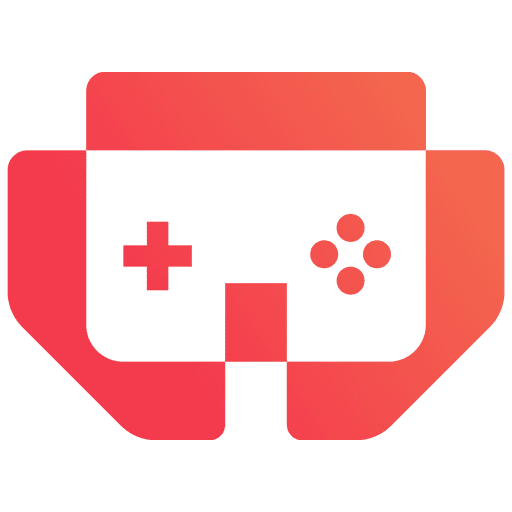



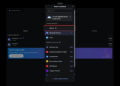





Oh nice! I don’t think you can import old Solana wallets though.
does it support cold physical wallets too?
buena muchas gracias!
oh it was easier than i thought haha
how can we create more solana wallets and what is the seedphrase?