Quick Take
- Ronin Profiles now live for all Ronin Wallet holders with support for multiple wallet connections
- Users can track balances, staking, and bounties, with social features and badges coming soon
- Requires a keyless wallet to access and set up via the Ronin web wallet on desktop
Beginner’s Guide to Ronin Profiles: What They Are and How to Set One Up
Ronin Profiles are now live, giving every Ronin Wallet holder a unified onchain identity tied to their activity and assets. This new feature acts as both a dashboard and an early step toward a broader reputation system on Ronin.
The feature is currently available through the Ronin Web Wallet and requires a keyless wallet to activate. Mobile support will follow in future updates.
Here’s what to know and how to get started.
1. What Is a Ronin Profile?
A Ronin Profile is a user-facing portal linked to a Ronin Wallet. It consolidates onchain data into one view, offering an overview of balances, staking, and activity across multiple connected addresses.
Initial features include:
- Token tracking across up to six wallets
- RON and AXS staking balance display
- Access to bounties and reward campaigns
- Custom profile names (non-unique for now)
- Preset avatar selection and optional social linking

This first release is considered an MVP, with more functionality planned. Future updates will introduce custom Ronin Badges, a point system called Honor, and a social layer to enable friend lists and guilds.
2.Why Ronin Profiles Matter
The Ronin team says this is the beginning of a broader push toward verifiable onchain reputation. While social media dominates Web3 marketing, it often lacks credible signals. Onchain behavior shows actual engagement, which games are being played, what tokens are being staked, and who shows up every week.
Builders gain tools to design fairer airdrops, create loyalty systems, and identify real users. For users, it means that consistent activity and gameplay may lead to new opportunities, recognition, and perks.
3. How to Set Up a Ronin Profile
Step 1: Go to the Ronin Web Wallet on desktop
Step 2: Click “Sign In” at the top right
Step 3: Connect your existing keyless Ronin Wallet or use one of the social login options to create a new one
Step 4: Follow the prompts to complete setup
Note: A keyless wallet is required to access Ronin Profiles. Once complete, up to six addresses can be linked to a single profile.

4. What’s Next
Ronin Profiles are positioned to evolve into the base layer for identity across the Ronin ecosystem. With plans for Honor points, social guilds, and cross-game achievements, the profile system will serve as both a user dashboard and proof of participation.
The current feature set is limited, but functional. It’s already being used for staking, rewards, and bounty access. As more updates roll out, profiles will continue to play a central role in how value and recognition move across the chain.



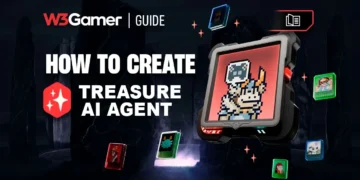



Just remember that Axie is the next Axie! Ronin is gonna dominate gaming 😉
Axie is the next Axie!