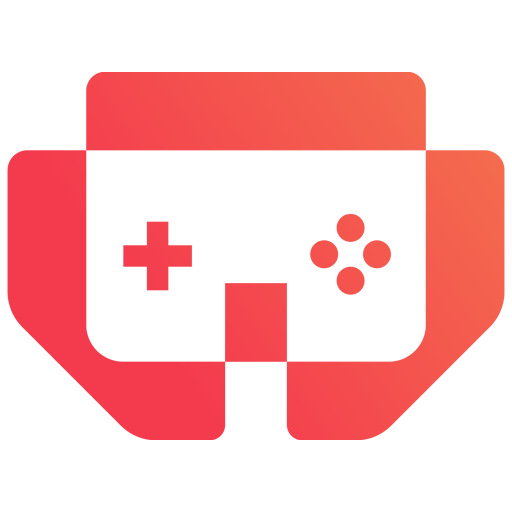Off The Grid has launched in open beta for PC, PS5, and Xbox Series X, giving players a new way to experience battle royale. This Off The Grid guide breaks down the essentials for getting started in this unique mix of battle royale and extraction gameplay. With jetpacks, cyber limbs, and customizable loadouts, the game brings a lot to the table, and the following tips will help you get the most out of it. At the end of the guide will also find a detailed guide on how maximizing FPS performance.
Starting Out: Drop Strategy and Game Objective
When you start a match, you’ll select a drop zone on Teardrop Island and head in as a team of three. Here, the main objective is to collect items called hexes (loot boxes) and survive against competing squads to be the last team standing. For beginners, jumping into objectives like bounty missions or hex collection is a solid strategy. Bounty missions mark another player’s location on your map, giving you early-game cash and a fast route to stronger gear.
Focus on hex collection from the start, as hexes can be opened after the match if you can successfully extract them, making a big difference in building up resources and improving your loadouts.
Securing Hexes and Extracting For Loot
In Off The Grid, hexes play a huge role in powering up. Hexes are loot containers scattered throughout the map that offer a mix of weapons, cyber limbs, skins, attachments, and custom items. They come in different rarities, from common to epic, and each type offers different items. The higher the rarity, the better the rewards, though rarer hexes also take longer to extract.
To successfully extract a hex, bring it to a hex extraction zone on the map. You’ll need to hold the area while the extraction completes, which can take from 40 seconds to over two minutes, depending on the hex’s rarity. Protecting your hexes from other players is key, as these zones often attract other squads looking to steal the loot. Note that the entire squad is awarded the same hex if successfully extracted, so make sure to cooperate with teammates for some nice loot!
To open hexes, navigate over to the “Hexes” tab in the lobby and decode them using GUN tokens.
Movement Tactics and Cyber Limbs
By far the best mechanic to improve are Jetpacks – being able to leave bad situations or enter favorable ones makes the difference between winning and losing! They give additional mobility for both offense and defense, allowing players to ascend quickly or reposition to higher ground or to an entirely different part of the map. Use ropes and ziplines to get higher off the ground then double jump to get around the map.
Cyber limbs add a level of strategy and mobility that sets Off The Grid apart. Abilities are split across left and right arms and legs, each with unique perks. Leg abilities, such as Leapers and Road Runners, are popular choices, giving you better movement and making it harder for enemies to track you. Using limbs like Paralyzer for crowd control or Hook Shot for aggressive positioning can make a big difference in combat. Among one of the most overpowered at the moment is Ghost which makes you completely invisible.
Weapons Overview: Choosing Your Loadout
Weapons in Off The Grid are split into seven categories, each offering different tactical advantages. Some top picks include:
- Assault Rifles: Versatile for all-around gameplay.
- SMGs: Great for close combat, with the Kite and Tacoma as go-to options for many players.
- Sniper Rifles: For those who prefer long-range, Krol is popular for its power, though it may take some skill to use effectively.
- Shotguns: Among shotguns, The Squall is favored for its quick-fire capability and high close-range damage, which can be key in tight encounters.
Customizing weapons is essential as it allows you to fit attachments based on your playstyle. Weapons have multiple slots for attachments, including options like sights, barrels, and muzzles. As you collect hexes, you’ll unlock higher-rarity weapons, giving you more attachment slots and greater flexibility in your loadout.
Loadouts and Backpack Types
Creating the right loadout gives you a better chance of surviving in Off The Grid. You can customize weapons, cyber limbs, and more. Start each match by collecting enough cash to buy a personal loadout through a drone drop. You’ll also find free loadouts that spawn around the map, which can be useful for players trying to save resources early on.
Backpacks add specific advantages to your loadout. There are several types, each with unique perks:
- Grid Shield Backpack: Shields you from the grid’s environmental damage.
- Soldier Backpack: Automatically reloads holstered weapons, helpful in firefights.
- Limb Accelerator Backpack: Speeds up cyber limb ability cooldowns, which is a good fit if you rely heavily on limb abilities.
Choosing a backpack that fits your playstyle makes a big difference and allows for more versatility as you progress through the game.
Earning Currency and Exploring Blockchain Integration
Off The Grid’s economy runs on the GUN token, used to buy and trade items in the marketplace. The game operates on the Avalanche blockchain, which lets players trade items without added fees and facilitates player-to-player trades.
The OTG Pro battle pass offers players a faster way to earn tokens, with additional perks like exclusive items and special weekly tournaments. For those looking to maximize token earnings, joining a guild or clan allows players to share resources and strategies and increase rewards through group play.
Overall Team Strategies and Key Tips
Off The Grid rewards players who use effective teamwork and strategy. To improve your chances of winning:
- Stay Mobile: Use ropes, zip lines, and jetpacks to stay on the move. Remaining stationary in this game can make you an easy target.
- Communicate: Use mics and ping systems to keep teammates informed. The game’s callout system helps with quick and clear communication about enemy locations and mission objectives.
- Focus on Objectives: Complete bounty missions early to get extra cash, letting you buy loadouts faster and gain a combat edge.
- Hexes First: Collect hexes to build out your inventory and improve your long-term loadouts. Target hexes during quieter periods to minimize interference from other squads.
These strategies can make a huge difference, especially when aiming to progress from beginner to experienced player.
How To Maximize FPS: Step-by-Step Optimization
Boosting FPS in Off The Grid is important as the game is still in early stages and not fully optimized. Below are detailed steps for how to optimize beyond using the in-game options which should at least double performance for dramatically low FPS cases. Credit to AndySlaps on YouTube for discovering this method.
Step 1: Lower Graphics Quality Settings In-Game
- Open Game Settings: Begin with the in-game settings by lowering all graphics options to their lowest. This includes settings like Shadows, Textures, and Anti-Aliasing.
- Resolution Settings: Drop the resolution setting to its lowest tolerable level, balancing visuals and performance. Lowering the resolution is one of the quickest ways to see an FPS boost.
Note: This step alone should provide a noticeable FPS increase, especially for players on lower-end hardware.
Step 2: Edit the Configuration File for Even More FPS
To take FPS optimization further, manually edit the configuration file to reduce settings below the options available in the game menu. Follow these steps:
- Access the Configuration File:
- Press the Windows key and type “Saved Games” into the search bar.
- Open the OTG (Off The Grid) folder within Saved Games.
- Find the UserSettings file and open it with a text editor, such as Notepad++ (download it if necessary).
- Adjust Key Settings in the Configuration File as Needed:
- “viewDistanceQuality”: 1,
- “antiAliasingQuality”: 0,
- “textureQuality”: 0,
- “shadowQuality”: 0,
- “effectsQuality”: 0,
- “globalIlluminationQuality”: 0,
- “reflectionQuality”: 0,
- “postProcessQuality”: 0,
- “foliageQuality”: 0,
- “shadingQuality”: 0,
- “resolutionScaleValue”: 0,
- “antiAliasingMethod”: 0,
- “dLSSMode”: 0,
- “fSRQualityMode”: 0,
- “hideoutMeshMinLODQuality”: 0,
- “gameMeshMinLODQuality”: 0,
- Save and Lock the Settings:
- After making changes, save the file, then right-click on it and select Properties.
- Check the Read-only box, click Apply, and confirm with OK. This prevents the game from overriding your custom settings.
Step 3: Restart the Game and Test Performance
After making these changes, restart Off The Grid and test your FPS in-game. You should notice a significant increase, potentially doubling or tripling your previous FPS levels. This optimization process helps get the most out of available hardware, especially for players who are experiencing lower-than-desired frame rates.