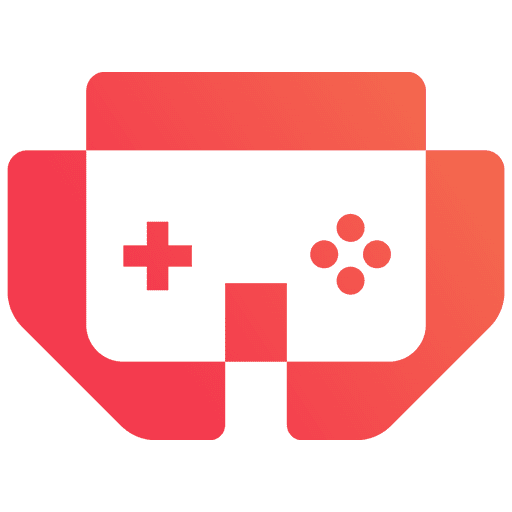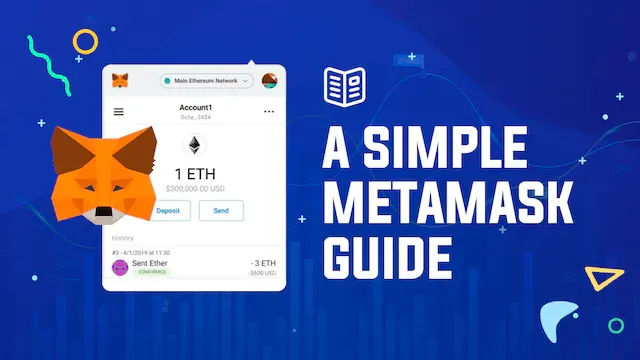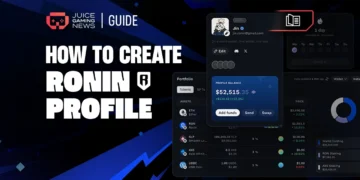Welcome to our MetaMask tutorial! In this guide, we’ll introduce you to MetaMask, a powerful and user-friendly digital wallet designed to make interacting with blockchain networks simple and secure. The wallet serves as a safe haven for your digital assets, allowing you to store, send, and receive digital currency transactions with ease. Compatible with Chrome, Firefox, and Brave browsers, as well as iOS and Android mobile apps, it is highly accessible for users on various platforms.
We will walk you through the initial steps of setting up and using your wallet, focusing on its essential features for beginners. We’ll cover the process of adding the app to your browser or mobile device, creating a new wallet, and securing your account with a strong password and backup seed phrase.
How to Get a MetaMask Wallet
Step 1: Visit the official website
Navigate to the official website at metamask.io.
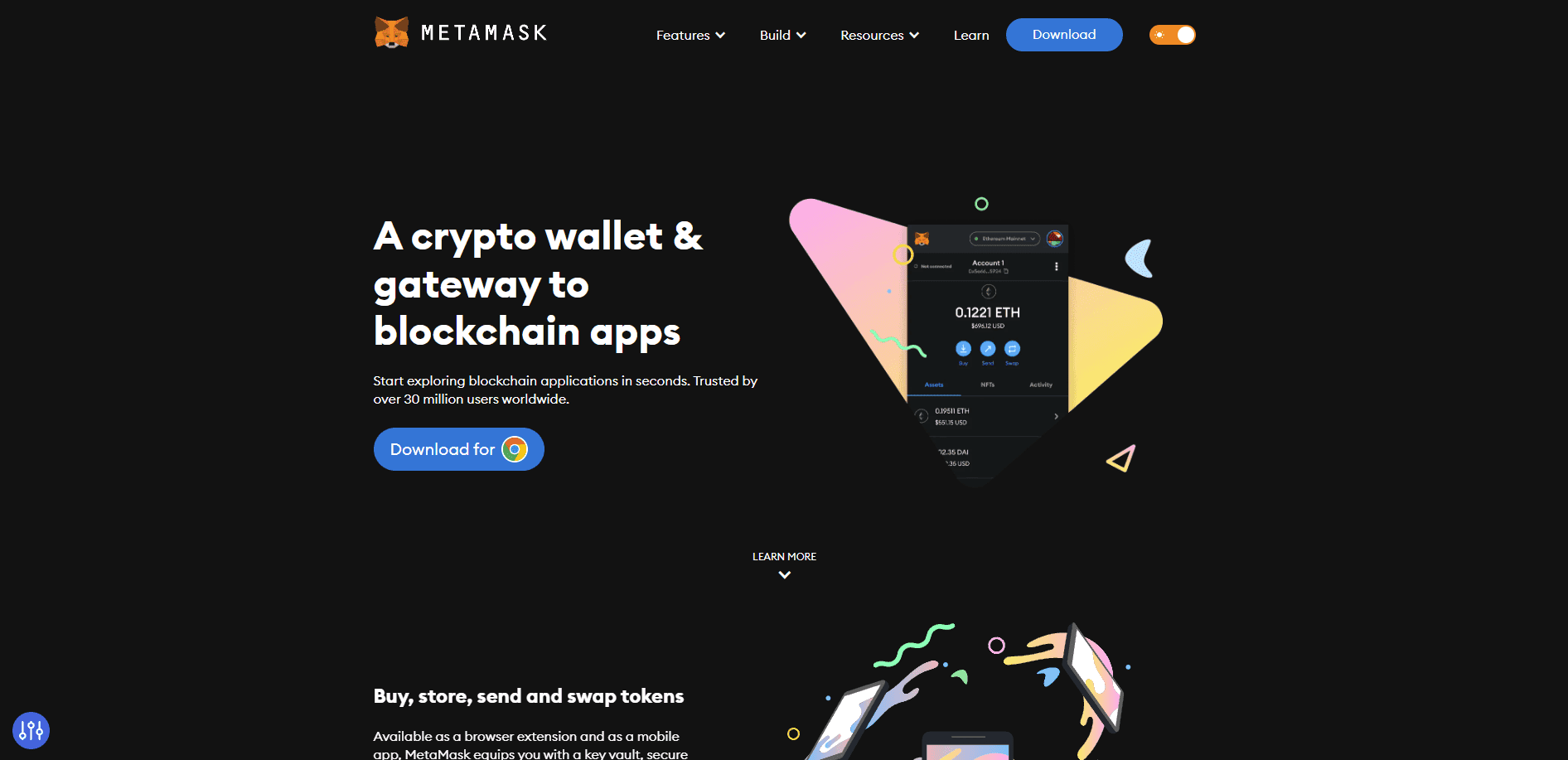
Step 2: Download the extension
Click “Add to Chrome” (or your preferred browser) and then “Add Extension”.
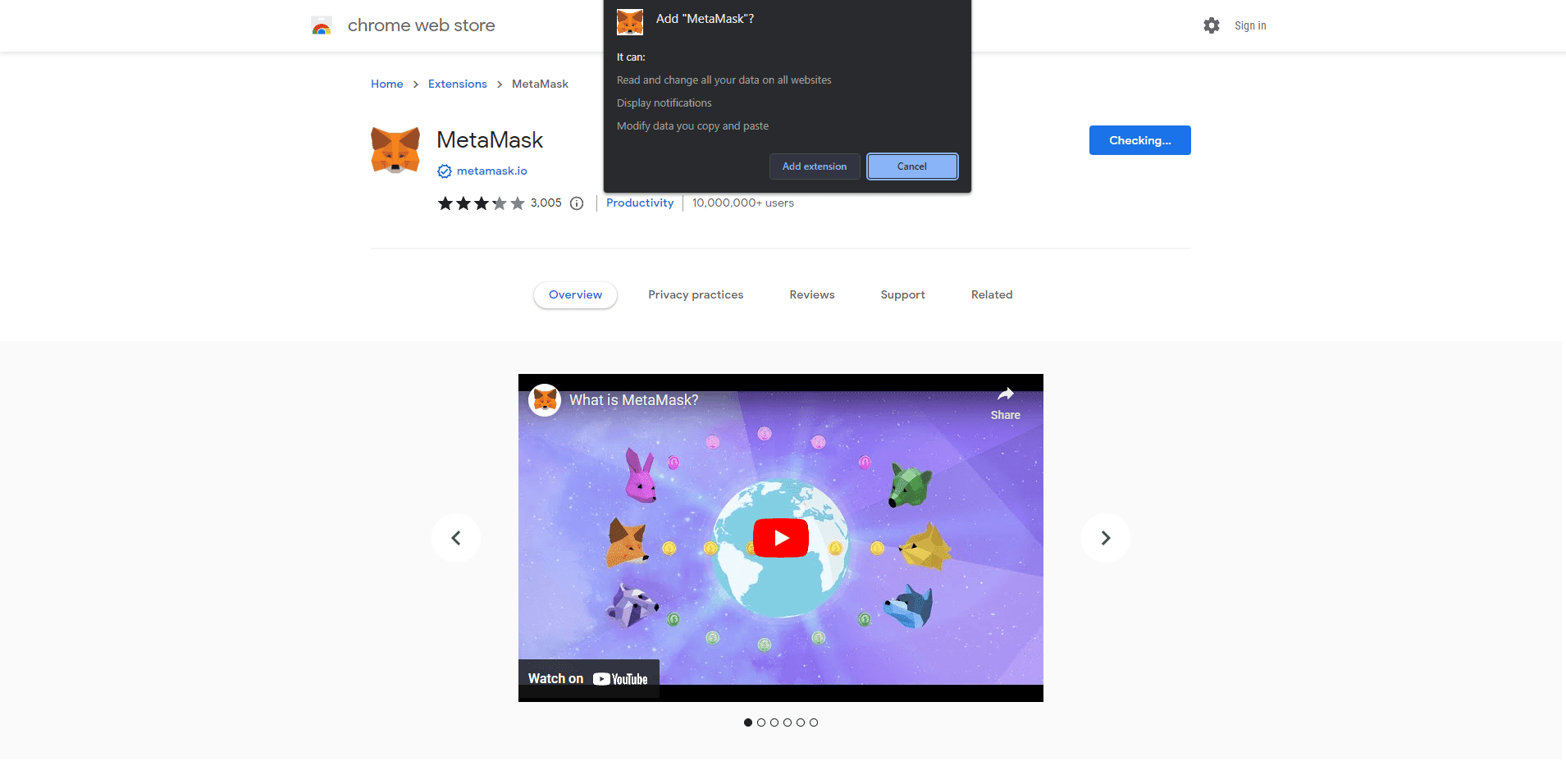
Step 3: Open the extension
Click the MetaMask icon in your browser’s toolbar to open it.
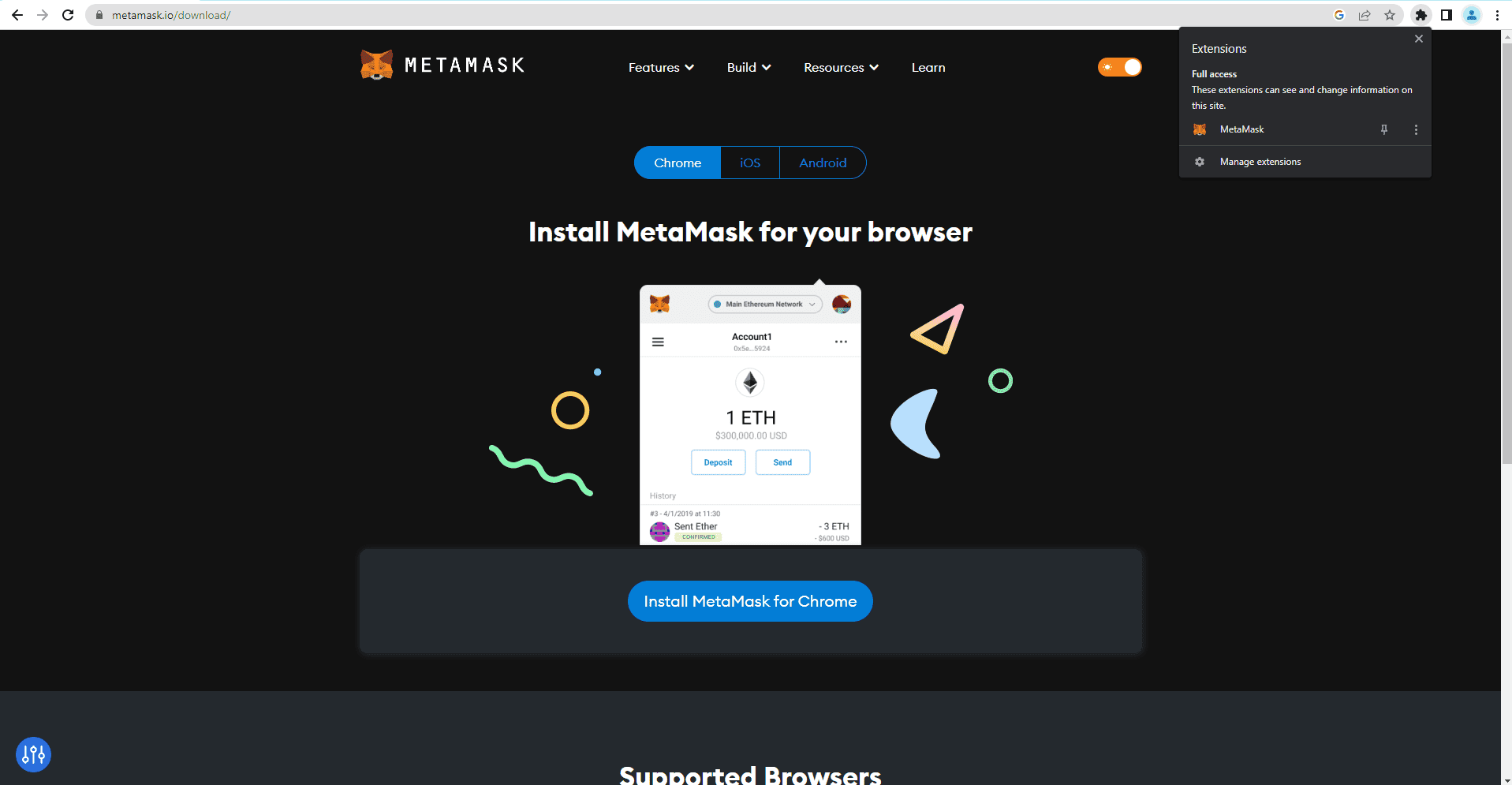
Step 4: Create a new wallet
Click “Try it now,” then “Continue,” and finally “Create New Wallet.”

Step 5: Set a strong password
Enter a strong password, agree to the terms, and click “Next.”
Step 6: Backup your seed phrase
Reveal the 12-word seed phrase, write it down, store it safely, and click “Next.” Make sure to write it down and keep it somewhere safe. This phrase is used to recover your wallet if you lose your password or access to your computer. Do not store seedphrase on the computer use external hardrives or a piece of paper.
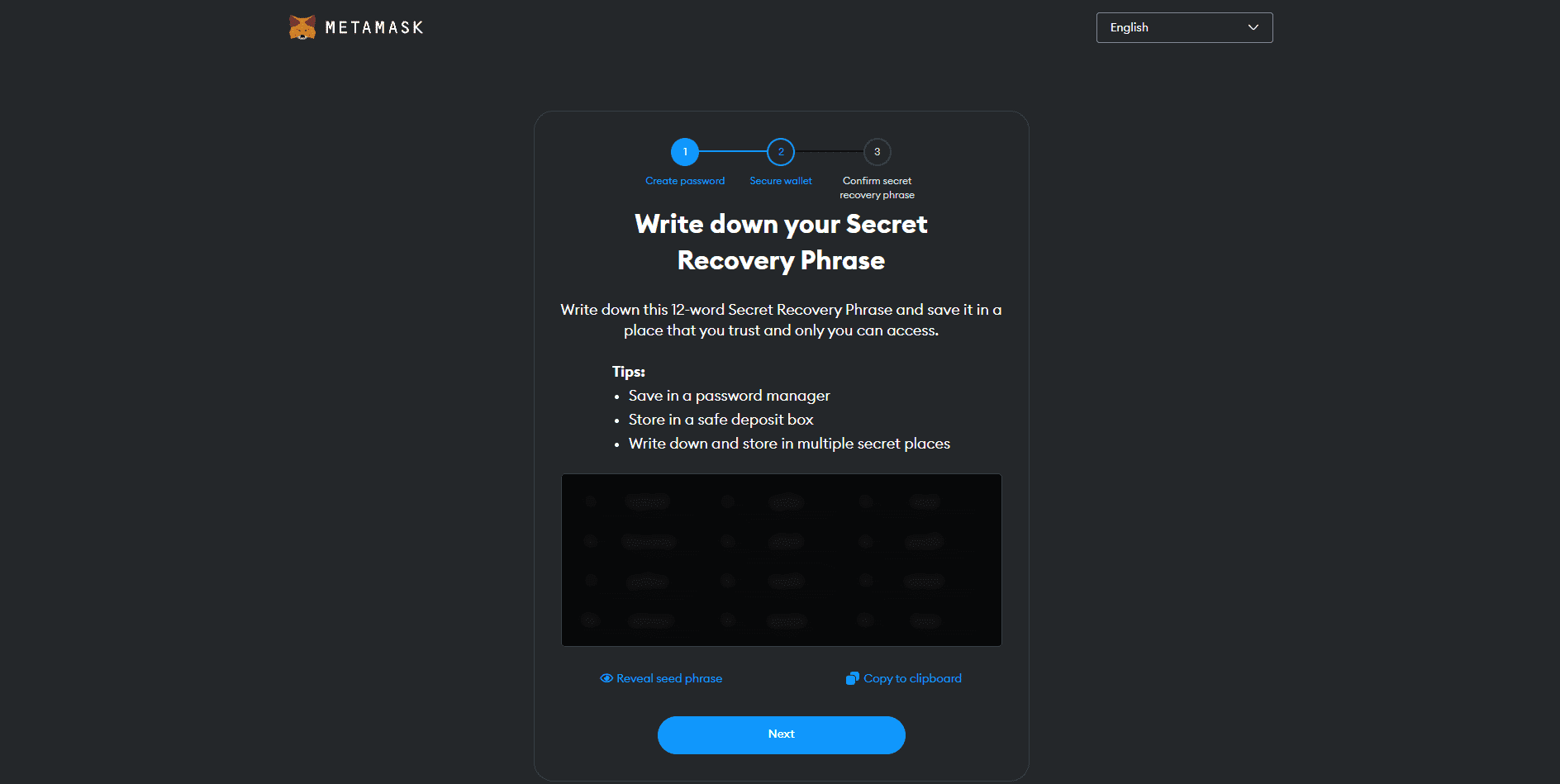
Step 7: Confirm your seed phrase
Select the words in the correct order, click “Confirm,” and complete the account creation process.
Step 8: Access your MetaMask wallet
You’ll now see your wallet dashboard, including your Ethereum wallet address.

And that’s it! You have now successfully made a MetaMask account. A new wallet address for Ethereum has just been created! You can now start using your wallet to store, send, and receive cryptocurrency. Remember to keep your wallet safe by keeping your seed phrase private.
There are many more wallets that can serve other ecosystems or work similarly with Ethereum and other chains such as Ronin Wallet and Sui Wallets.
For a more detailed, visual guide, check out the full tutorial video below. This will further assist you in creating and using your MetaMask wallet with ease.