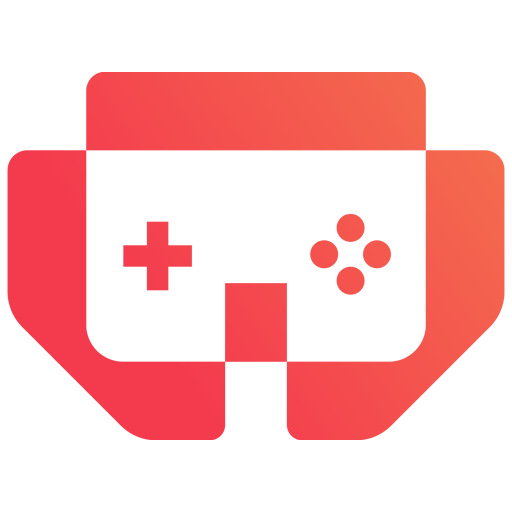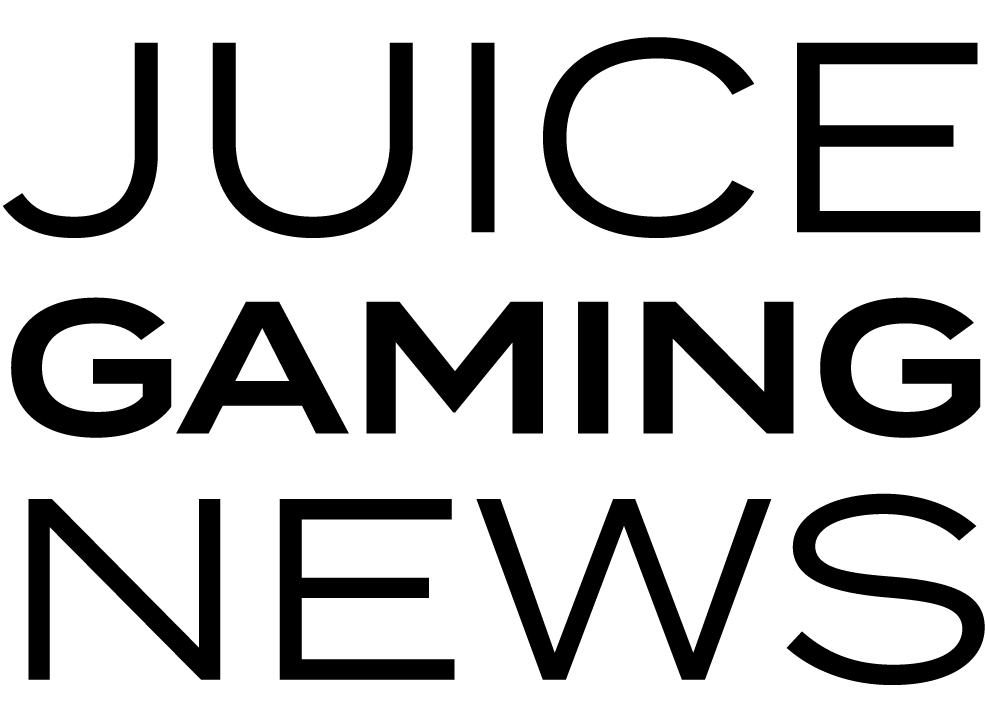Sky Mavis has introduced a new platform on its desktop app, named Mavis Hub: Greenlight, dedicated to helping game developers share early versions of their Axie games. One of the standout features of this initiative is its voting mechanism, which enables the community to decide on which games make the cut for Mavis Hub listing.
About Mavis Hub: Greenlight
Mavis Hub serves as a springboard for pre-production games from various developers in its ecosystem, including Sky Mavis, partners, and newcomers. With the introduction of the Greenlight on the Mavis Hub Desktop App (a web-based version is soon to follow), users are required to update their apps. On this platform, players get to test out games and vote for their preferred ones. This not only provides game developers with a platform for initial distribution but also offers an opportunity to receive feedback and develop their game communities within Lunacia. When a game shows potential on Mavis Hub: Greenlight, it could further benefit from support avenues like grants, budgets for soft launches, or an entry into the Axie Builder’s Program.
Downloading Greenlight Games: A Step-by-Step Guide
Step 1: Update to the latest version of the Mavis Hub
Ensure you are using the newest version by downloading or updating Mavis Hub on your device.
Step 2: Locate the Greenlight feature
On the Mavis Hub interface, search for and click on the Greenlight banner where it prompts ‘Vote NOW’.

Step 3: Browse the available Greenlight games
You’ll be presented with a list of games available on Greenlight. Select a game you’re interested in and go to its detail page.
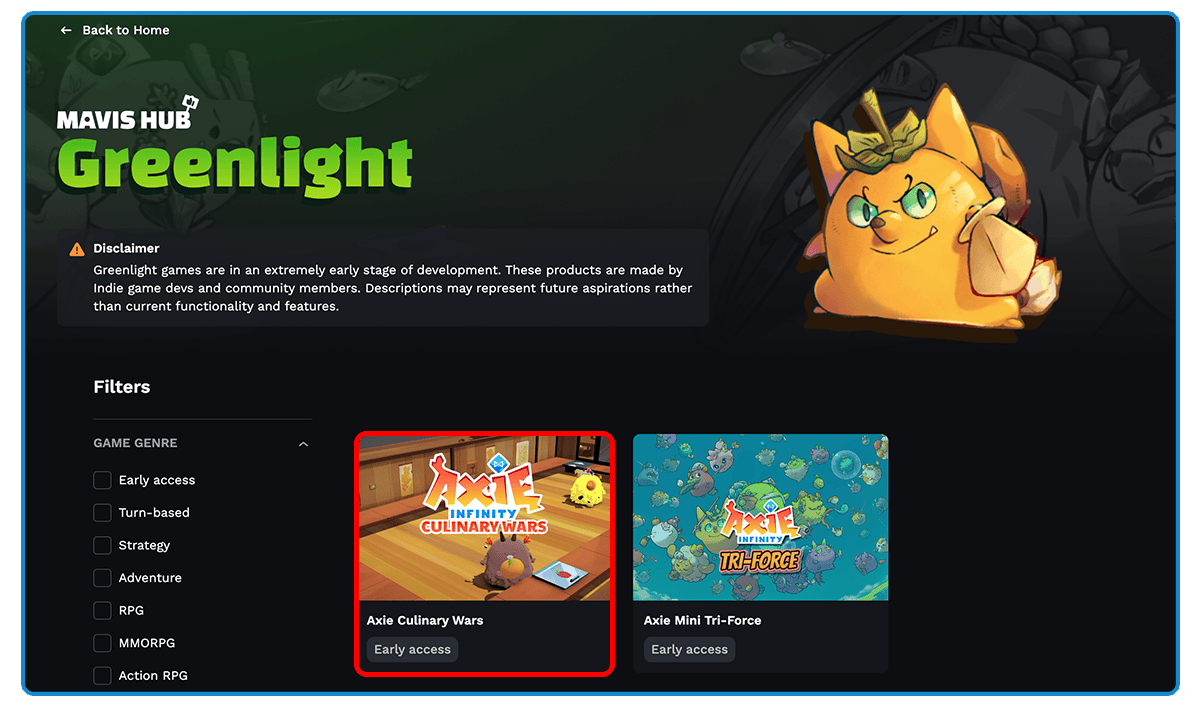
Step 4: Install your chosen game
Opt to ‘Install’ the game onto your device by clicking the relevant button or prompt.

Step 5: Commence the game’s installation
Once you click on ‘Install’, click ‘Start Installation’ and wait for the game to be fully installed on your device.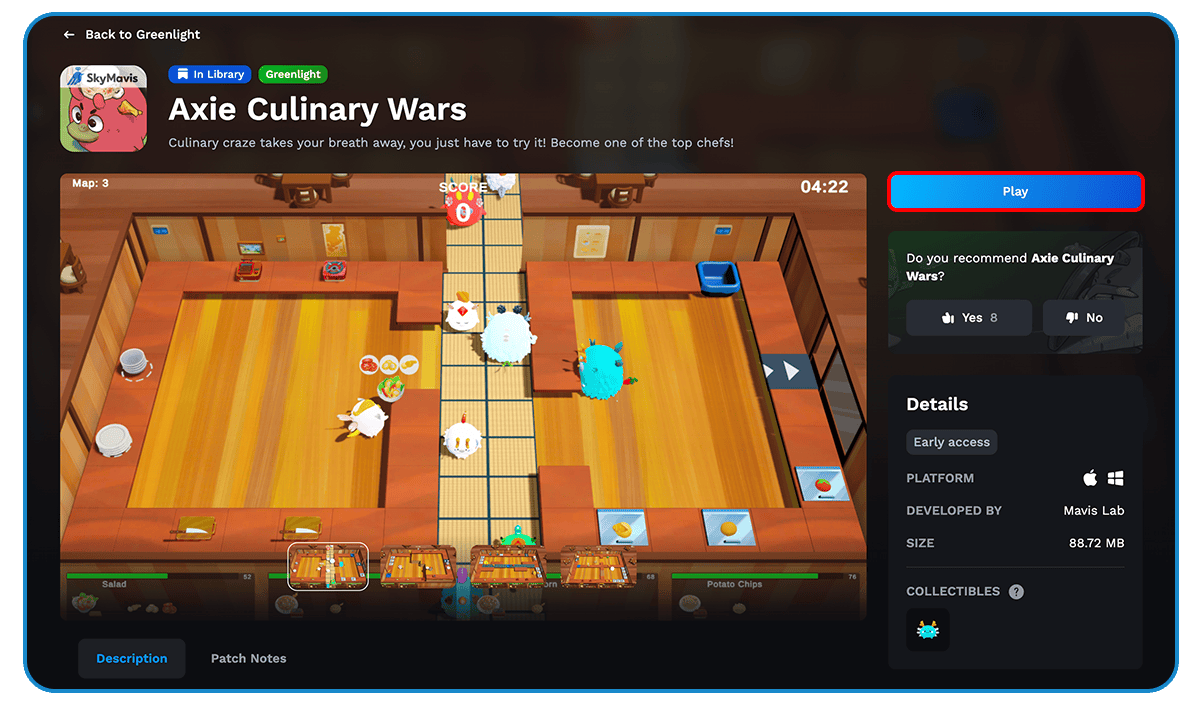
For Game Developers: How to Join the Greenlight
To be considered for Greenlight, Axie games developed by the community must achieve a playable “beta” stage. The game should offer a full gaming session for players. Developers can then submit their game for consideration via a dedicated application form. After the review panel evaluates these submissions, the approved games become available on Mavis Hub: Greenlight. This allows users worldwide to download and play these games directly from Mavis Hub.
Spotlight: The Inaugural Games on Greenlight
Two games herald the launch of Greenlight: Mini Tri-Force and Culinary Wars.
- In Mini Tri-Force, players must confront youkai to restore balance to their poisoned forest and save their Axie clan.
- Culinary Wars turns players into head chefs, requiring them to craft various dishes and serve them timely. This game also provides a sneak peek into the upcoming 3D axie mixer, set to bring NFT axies to life in subsequent Axie experiences.
These initial games are but a precursor to many more from both partners and builders slated to arrive on Greenlight soon.